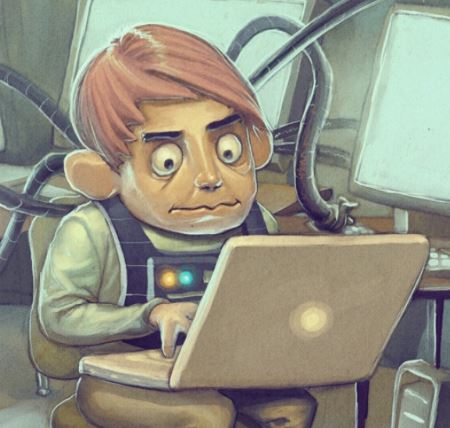Here it is
Open Powershell with the appropriate permissions, to enable MS RDP you may run the following command:
Set-ItemProperty -Path 'HKLM:\System\CurrentControlSet\Control\Terminal Server'-name "fDenyTSConnections" -Value 0
Running the command remotely
You may then run the command remotely, either via a pssession or invoke the command:
Invoke-Command -Computer $computername -Command {Set-ItemProperty -Path 'HKLM:\System\CurrentControlSet\Control\Terminal Server'-name "fDenyTSConnections" -Value 0}
Source: https://www.thewindowsclub.com/enable-remote-desktop-using-command-line