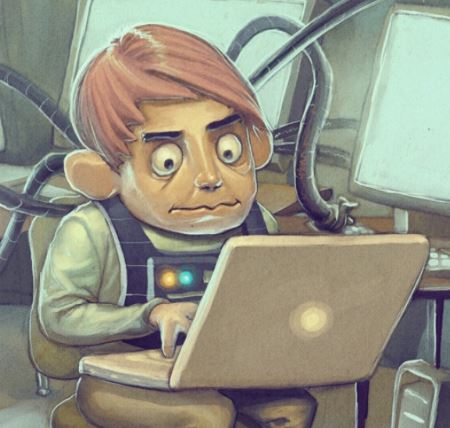How to update Microsoft365 manually
Syntax:
You can install updates manually via the command below (should work in a normal command prompt) .
For VERSION you can use the version you need.
I have noticed that you cannot just use any random valid version number or you will get an error.
It has to be one that is adjecent to your current version, so one version newer or one version older.
"C:\Program Files\Common Files\microsoft shared\ClickToRun\OfficeC2RClient.exe" /update user updatetoversion=<VERSION>
Example:
"C:\Program Files\Common Files\microsoft shared\ClickToRun\OfficeC2RClient.exe" /update user updatetoversion=16.0.12527.21330
You can find version/build numbers via the following link.
This link worked at the time of writing this.