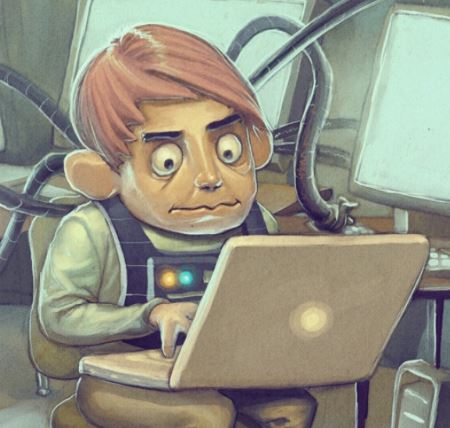Here is how you fix that superkey issue in XFCE.
I know there’s probably more solutions to the problem, but this is the one I went with as I found it easy enough.
We’re going to use something called ksuperkey that will change the superkey keypress in to a ALT+F1 press.
I
- Install dependencies
sudo apt install git gcc make libx11-dev libxtst-dev pkg-config -y - Go to your downloads folder
- Clone the
ksuperkeyrepository - Install it with a bunch of
makecommandscd ~/Downloads git clone https://github.com/hanschen/ksuperkey cd ksuperkey sudo make sudo make install -
Run it and add it to startup commands
Simply start it by running the
ksuperkeycommand.
Also add it toSessions and Startup>Application Autostartsettings. -
Change the keyboard shortcut
Finally you’re going to need to change your keyboard shortcut. In
Keyboardsettings >Application Shortcutsyou want the following:Command Shortcut xfce4-popup-whiskermenu ALT+F1 Obviously it doens’t have to be the whiskermenu, it can be whatever you want.
Have fun.